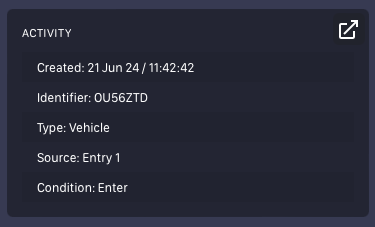Experience a Revolutionary Browser-Based Multitasking Environment.
Just like a conventional operating system, Xymo’s cloud-based interface is designed for simplicity, efficiency, and familiarity. With minimal training required, everything is accessible from the main navigation bar at the bottom
Key UI Elements
Alert Counters: Track alerts that require attention.
Taskbar: Shortcuts to key features for quick access.
Alert Bubbles: New alert indicators—click to open.
Admin Menu: Perform all setup tasks efficiently.
Feature Windows: OS-style windows for familiar look and feel, containing data and various functions.

The Navigation Bar
Always in view here, you will be able to access the main features of the platform. Click on the sections below to find out more or just scroll the page.
Activity
Realtime View and Searchable History of All Captured Events
View every event captured in a simple, comprehensive interface with maps, floorplans, and rich metadata. The Activity section provides detailed insights into each event with clickable key features for more information
The Activity section is divided into four main areas to provide a comprehensive view of each event:
• Detail Row View: Displays core data for each event, including type, identifier, site, area, data source, source condition, associated person, and timestamp.
• Expanded Row View: Unlocks additional functionality, displaying an image (if available) and the Event Toolbox.
• Top Bar: Offers global search, quick links to activity insights, and filtering options.
Info Button: More event details, including metadata.
Notes: Add or read notes for future reference.
Filter by person .
Actions: Add or view actions for the Identifier
Assets: View related asset details
Filter by location .
Quick Links
Location: Map view to help identify event location
People: View associated person details
Event Link: Share direct event links.
Date Range: .
Activity View: Condition information and event details
Floorplan: Detailed view of event area
Integrity Check: Verify data integrity using blockchain technology
Filters
Identifier Type: .
Alerts
Clear identification of alert reasons, priority, and location to stay ahead of issues.
Key Features:
• Alert Resolution: Track alerts with reasons and notes.
• Map & Floorplan Views: Assist with wayfinding and provide detailed views.
• Visibility & Reporting: Ensure all alerts are resolved and recorded for trend identification.
Activity & Alerts Menu Quicklinks / toolbox
• Location: Map view to help identify event location.
• Activity View: Condition information and event details.
• Info Button: More event details including metadata.
• Action: Add or view actions for the Identifier.
• People: View associated person details.
• Floorplan: Detailed view of event area.
• Notes: Add or read notes for future reference.
• Assets: View related asset details.
• Event Link: Share direct event links.
Actions
Define rules for alerts with configurable options for identifiers, delivery methods, and priorities.
Key Features:
• Action Builder: Customise alerts with specific rules and conditions.
• Delivery Options: Choose visual, email, SMS, or full-screen banner alerts.
• Integration: Integrate with third-party systems for comprehensive alert management.
Insights
Generate detailed reports to track key metrics, monitor performance, and identify trends. Xymo’s insights provide actionable data to inform strategic decisions and improve operations.
Key Features:
• Custom Reports: Tailored reports for different business needs.
• Performance Metrics: Monitor key performance indicators.
• Trend Analysis: Identify and analyse trends for better decision-making.
Viewer
Sequential view: Click any image to expand and view details.
Key Features:
• Shortcuts: Link to full Activity view for quick navigation.
• Detailed Viewing: Click any image to expand and view details
Locate
Track movements with a map-based view of vehicle movements and similar to Alert and Activity views for multi-tasking.
Key Features:
• Track Movements: Map-based view of vehicle movements.
• Interface: Similar to Alert and Activity views for multi-tasking
Assets
Track and manage non-connected items within your organisation with detailed views and associations.
Key Features:
• List View & Search: Easily find and add new assets.
• Map & Floorplan Views: Pinpoint asset locations.
• Asset Details: View and manage asset information and associations
People
Link identifiers and people for personalised service and enhanced customer management.
Key Features:
• Contact Cards: Efficiently manage personal details and identifiers.
• Messaging: Set up personalised messaging for tailored customer engagement.
• Security: Ensure GDPR compliance with detailed data access logs.
See Your Data in Xymo
Try Xymo for free for 30 days. Connect your data, get set up quickly, and see how Xymo can transform your business operations with actionable insights.